Spring-boot+element-ui+activiti流程审批,权限管理框架-代码详解一
Spring-boot+element-ui+activiti流程审批,权限管理框架-代码详解一前言后端多模块后端映射请求自动生成前端JS方法调用数据字典组件统一的异常处理后端定义菜单自动注册到Vue-router功能强大的grid组件左边树,右边列表分页查询,删除,导出合计多列头及合计分页及服务器端计算合计简单实用的form表单验证必输验证身份证号码必输验证前言本框架是基于十多年项目开发经...
基于react ant design pro typescript 技术框架已经重磅推出
前言
本框架是基于十多年项目开发经验积累,用最佳实践和流行技术开发现代前后端分离的通用项目模板。适合web应用,微信、手机应用管理端及服务端。
预览地址:http://47.94.229.181:81/jrtechapp/
服务器CPU1核内存1G带宽1M,访问比较慢,望谅解
系统更多截图:https://blog.csdn.net/qq_20986029/article/details/82184652
后端多模块
后端映射请求自动生成前端JS方法调用
减少后端和前端的调用阻抗
后端处理映射
@RestController
@RequestMapping("/authapi/base_log")
@Display("操作日志")
public class Base_LogController {
@PostMapping("/get")
@Log(disabled = true)
@PreAuthorize("hasAuthority('menu_base_log')")
public Base_Log get(String id) {
Base_Log result = service.get(id);
return result;
}
}
自动注册为前端JS函数,前端调用方式如下:
tapp.services.base_Log.get(id).then(function(result) {
self.model = result;
});
数据字典组件
后端数据字典自动生成为前端JS对象,前端提供数据字典组件,仅需要指定数据字典类别就能完成选择功能。
效果:
前端代码:
<el-col :span="8">
<!-- 性别选择组件-->
<el-form-item label="性别" prop="sexId" verify >
<t-dic-select dicType="public_sex" v-model="headerEntity.sexId"></t-dic-select>
</el-form-item>
</el-col>
统一的异常处理
前端几乎不需要自己写异常处理代码
后端服务方法抛出UserFriendlyException(用户异常友好化)异常:
@Service
public class Base_UserServiceImpl extends BaseServiceImpl implements Base_UserService {
@Override
@Transactional
public void delete(String id) {
Base_User entity = userRepository.selectById(id);
if (entity == null) {
return;
}
if (!entity.canDelete()) {
throw new UserFriendlyException(MessageFormat.format("用户{0}禁止删除,无法删除!", entity.getName()));
}
...
}
}
前端代码:
<!--无须异常处理-->
tapp.services.base_User.batchDelete(ids).then(function(result) {
self.$notify.success({
title: '系统删除成功',
message: '用户信息已删除成功!'
});
self.$refs.searchReulstList.refresh();
})
前端会直接的显示给用户
其它系统错,系统会在后端记录,前端提示用户重试或联系系统管理员
后端日志记录
后端定义菜单自动注册到Vue-router
后端定义的菜单自动会显示在系统导航,无须在vue-router中注册,无须前端重复处理
功能强大的grid组件
前端提供功能强大的grid组件,仅需要调用 后端映射请求自动生成的JS方法,即能完成获取数据,分页,排序,导出等功能
左边树,右边列表
效果
代码
<template>
<div>
<el-row :gutter="20">
<el-col :span="8">
<el-card class="box-card">
<div slot="header" class="clearfix">
<span>表名</span>
</div>
<div class="text item">
<!-- 定义树组件 -->
<t-tree ref="categoryTree" :options="categoryTreeOptons" @node-click="handleNodeClick">
</t-tree>
</div>
</el-card>
</el-col>
<el-col :span="16">
<el-card class="box-card">
<div slot="header" class="clearfix">
<span>{{selectedCategoryItemName}}-列</span>
<div style="float: right; padding: 3px 0">
<el-button icon="el-icon-download" @click="doExportExcel()">导出</el-button>
</div>
</div>
<div class="text item">
<!-- 定义列表组件 -->
<t-grid ref="searchReulstList" :options="gridOptions">
</t-grid>
</div>
</el-card>
</el-col>
</el-row>
</div>
</template>
<script>
export default {
data() {
return {
selectedCategoryItem: null,
data: [],
categoryTreeOptons: { //定义树组件选项
tree: {
data: [], //数据源
showCheckbox: false,, //不允许多选
defaultCheckedKeys: [] //默认选中ids
}
},
gridOptions: { //定列表组件选项
dataSource: [], //数据源
grid: {
pageable: false, //不分页
columns: [{ //定义列
prop: 'columnName',
label: '列名',
sortable: true,
width: 200
},
{
prop: 'columnType',
label: '数据类型',
sortable: true,
width: 120
},
{
prop: 'isNullable',
label: '允许非空',
sortable: false,
width: 60
},
{
prop: 'columnKey',
label: '主键约束',
sortable: false,
width: 60
},
{
prop: 'columnComment',
label: '备注',
sortable: false,
},
], // 需要展示的列
defaultSort: {
prop: 'ordinalPosition',
order: 'ascending'
},
}
}
}
},
components: {
},
created() {
let self = this;
//加载数据
tapp.services.base_DBDictionary.queryDBDictionary().then(function(result) {
self.gridOptions.dataSource = result; //指定列表组件数据源
let categoryTreeData = result.map(p => {
return {
id: p.tableName,
name: p.tableComment + '(' + p.tableName + ')',
parentId: null,
level: 1,
items: [],
}
});
//设置树组件数据源
self.categoryTreeOptons.tree.data = categoryTreeData;
self.$nextTick(() => {
self.$refs.categoryTree.refresh();
});
});
},
methods: {
handleNodeClick(dataItem, node, el) {
this.selectedCategoryItem = dataItem;
let selectedCategoryData = this.data.find(p => p.tableName === dataItem.id);
let gridData = selectedCategoryData.columns;
this.gridOptions.dataSource = gridData;
},
doSearch() {
this.$refs.searchReulstList.refresh();
},
//列表数据导出
doExportExcel() {
this.$refs.searchReulstList.exportCSV(this.selectedCategoryItemName + '-列');
},
}
}
</script>
<style >
</style>
分页查询,删除,导出
效果
代码
<template>
<div class="mod-role">
<!-- 定义查询条件 -->
<el-form :inline="true" @keyup.enter.native="doSearch()">
<el-form-item>
<el-input prefix-icon="el-icon-search" v-model="gridOptions.dataSource.serviceInstanceInputParameters.searchKey" placeholder="登陆名或者姓名" clearable></el-input>
</el-form-item>
<el-form-item>
<el-button @click="doSearch()" icon="el-icon-search">查询</el-button>
<el-button icon="el-icon-plus" type="primary" @click="doNew()">新增</el-button>
<el-button icon="el-icon-delete" type="danger" @click="doBatchDelete()" :disabled="selectedRows.length <= 0">批量删除</el-button>
<el-button icon="el-icon-download" @click="doExportExcel()">导出</el-button>
<el-button icon="el-icon-upload2" @click="doExportExcel()" v-if="false">导入</el-button>
</el-form-item>
</el-form>
<!-- 定义列表组件 -->
<t-grid ref="searchReulstList" :options="gridOptions" @selection-change="handleSelectionChange">
</t-grid>
</div>
</template>
<script>
export default {
data() {
return {
selectedRows: [],
gridOptions: {//定列表组件选项
dataSource: { //数据源
//定义要调用的后端映射请求自动生成的JS方法
serviceInstance: tapp.services.base_User.getAllUsers,
//定义要调用的后端映射请求自动生成的JS方法参数
serviceInstanceInputParameters: {
searchKey: null,
}
},
grid: {
operates: { //定义列表组件的操作按钮
width: 120,
fixed: 'left',
list: [{
type: 'text',
show: true,
label: '查看',
method: this.doEdit,
},
{
type: 'text',
show: true,
label: '修改密码',
method: this.doAdminChangePassword,
},
]
}, // 定义列表组件的列
columns: [{
prop: 'loginId',
label: '登陆名',
sortable: true,
width: 120
},
...
},
{
prop: 'departmentNames',
label: '所属营业部',
sortable: true,
},
], // 需要展示的列
defaultSort: {
prop: 'id',
order: 'ascending'
},
}
}
}
},
components: {
},
created() {
},
methods: {
handleSelectionChange(val) {
this.selectedRows = val;
},
doExportExcel() {
this.$refs.searchReulstList.exportCSV('用户列表');
},
doSearch() {
this.$refs.searchReulstList.refresh();
}
}
}
</script>
合计
效果
代码
<template>
<div>
<el-form :inline="true">
<el-form-item>
<el-button icon="el-icon-download" @click="doExportExcel()">
<i class="fa fa-lg fa-level-down"></i>导出
</el-button>
</el-form-item>
</el-form>
<t-grid ref="repaymentScheduleReulstList" :options="repaymentScheduleGridOptions">
</t-grid>
</div>
</template>
<script>
import util from '@/util'
export default {
components: {},
props: {
repaymentScheduleList: null,
},
data() {
return {
repaymentScheduleGridOptions: {
dataSource: [],
grid: {
mutiSelect: false,
pageable: false,
reduceMethod: this.getRepaymentScheduleSummaries,
columns: [{
prop: 'planSettleDate',
label: '结算日期',
sortable: true,
width: 120,
formatter: (row, column, cellValue) => {
return this.$util.dateFormat(row.planSettleDate);
}
},
...
], // 需要展示的列
defaultSort: {
prop: 'id',
order: 'ascending'
},
}
}
}
},
watch: {
repaymentScheduleList: {
handler(newValue, oldValue) {
this.repaymentScheduleGridOptions.dataSource = newValue;
},
deep: true
}
},
created() {},
mounted() {},
computed: {},
mounted() {},
methods: {
doExportExcel() {
this.$refs.repaymentScheduleReulstList.exportCSV('还款计划表');
},
getRepaymentScheduleSummaries(param) {
const {
columns,
data
} = param;
if (data == null || data.length == 0) {
return [];
}
const sums = [];
sums[0] = '合计';
let repaymentScheduleList = data;
let sumPlanCapitalAmount = repaymentScheduleList.map(function(item) {
return item.planCapitalAmount;
}).reduce(function(a, b, index, arr) {
return Number((a || 0)) + Number((b || 0));
});
....
return sums;
},
}
}
</script>
多列头及合计
效果
代码
<template>
<t-grid ref="loanRecoveryDocImplList" :options="loanRecoveryDocImplListGridOptions">
<template slot="columnDataHeader">
<el-table-column
prop="businessDate"
label="还款日期"
width="160" :formatter="dateFormat">
</el-table-column>
<el-table-column prop="docOperator" label="操作人" width="100">
</el-table-column>
<el-table-column prop="returnMoneyReturnModeId" label="业务类型" width="100" :formatter="returnMoneyReturnModeFormat">
</el-table-column>
<el-table-column prop="overdueDays" label="逾期天数" width="100">
</el-table-column>
<el-table-column label="本金">
<el-table-column prop="planCapitalAmount" label="应还" width="120" :formatter="moneyFormat">
</el-table-column>
<el-table-column prop="returnCapitalAmount" label="实还" width="120" :formatter="moneyFormat">
</el-table-column>
<el-table-column prop="remainCapitalAmount" label="剩余" width="120" :formatter="moneyFormat">
</el-table-column>
</el-table-column>
...
</el-table-column>
</template>
</t-grid>
</template>
<script>
import util from '@/util'
export default {
components: {},
props: {
loanDocId: {
type: String,
default: null,
},
},
data() {
return {
loanRecoveryDocImplListGridOptions: {
dataSource: {
loadDataOnFirst: false,
serviceInstance: tapp.services.PL_LoanRecoveryDoc.getImplListByLoanDocId,
serviceInstanceInputParameters: this.loanDocId,
},
grid: {
customColumnDataHeader: true,
reduceMethod: this.getRecoveryDocImplSummaries,
pageable: false,
mutiSelect: false,
defaultSort: {
prop: 'id',
order: 'ascending'
},
}
}
}
},
watch: {
loanDocId(value) {
if (!value) {
return;
}
this.loanRecoveryDocImplListGridOptions.dataSource.serviceInstanceInputParameters = value;
}
},
created() {
},
mounted() {},
computed: {},
mounted() {},
methods: {
refresh() {
if (!this.loanDocId) {
return;
}
this.$refs.loanRecoveryDocImplList.refresh();
},
getRecoveryDocImplSummaries(param) {
const {
columns,
data
} = param;
if (data == null || data.length == 0) {
return [];
}
const sums = [];
sums[0] = '合计';
let recoveryDocImplList = data;
let sumReturnCapitalAmount = recoveryDocImplList.map(function(item) {
return item.returnCapitalAmount;
}).reduce(function(a, b, index, arr) {
return Number((a || 0)) + Number((b || 0));
});
sums[6] = util.moneyFormat(sumReturnCapitalAmount);
...
return sums;
},
}
}
</script>
分页及服务器端计算合计
效果
代码
<template>
<div class="mod-role">
<el-form ref="ruleForm" @keyup.enter.native="doSearch()" label-width="120px">
<el-row :gutter="20">
<el-col :span="9">
<el-form-item label="组织机构">
<base-organization-select v-model="gridOptions.dataSource.serviceInstanceInputParameters.organizationId" placeholder="请选择">
</base-organization-select>
</el-form-item>
</el-col>
<el-col :span="7">
<el-form-item label="产品类别">
<pl-loanProducttype-select v-model="gridOptions.dataSource.serviceInstanceInputParameters.loanProductSubTypeId" />
</el-form-item>
</el-col>
<el-col :span="8">
<el-form-item label="客户经理">
<base-user-select role-category="base_rolecategory_trackingpersoninfomr" v-model="gridOptions.dataSource.serviceInstanceInputParameters.docOwnUserId" placeholder="请选择">
</base-user-select>
</el-form-item>
</el-col>
</el-row>
<el-row :gutter="20">
<el-col :span="9">
<el-form-item label="还款日期">
<t-datetime-range-picker v-model="dateRange" @change="onDateRangeChanged">
</t-datetime-range-picker>
</el-form-item>
</el-col>
<el-col :span="7">
<el-form-item label="通用查询">
<el-input v-model="gridOptions.dataSource.serviceInstanceInputParameters.searchKey" placeholder="申请编号、客户名称、身份证号" clearable></el-input>
</el-form-item>
</el-col>
<el-col :span="8">
<el-form-item>
<el-button icon="el-icon-search" type="primary" @click="doSearch()">查询</el-button>
<el-button icon="el-icon-download" @click="doExportExcel()">导出</el-button>
</el-form-item>
</el-col>
</el-row>
</el-form>
<t-grid ref="searchReulstList" :options="gridOptions">
</t-grid>
</div>
</template>
<script>
import util from '@/util'
export default {
data() {
return {
dateRange: null,
gridOptions: {
dataSource: {
serviceInstance: tapp.services.PL_Report.getLoanRecoveryProfitQuery,
serviceInstanceInputParameters: {
searchKey: null,
}
},
grid: {
mutiSelect: false,
reduceMethod: this.getRecoveryDocImplSummaries,
columns: [{
prop: 'customerCode',
label: '申请编号',
sortable: true,
width: 120
},
...
{
prop: 'docOwnDepartmentName',
label: '所属营业部',
sortable: true,
minWidth: 150,
},
], // 需要展示的列
defaultSort: {
prop: 'id',
order: 'descending'
},
}
}
}
},
components: {},
created() {
},
methods: {
onDateRangeChanged(val) {
this.gridOptions.dataSource.serviceInstanceInputParameters.startDate = val[0];
this.gridOptions.dataSource.serviceInstanceInputParameters.endDate = val[1];
},
getRecoveryDocImplSummaries(param) {
const {
columns,
data,
reduces
} = param;
if (reduces == null) {
return [];
}
const sums = [];
sums[0] = '合计';
sums[5] = util.moneyFormat(reduces.sumLoanMoneyAmount);
return sums;
},
doExportExcel() {
this.$refs.searchReulstList.exportCSV('收入明细');
},
doSearch() {
this.$refs.searchReulstList.refresh();
}
}
}
</script>
简单实用的form表单验证
前端验证抛弃element ui 繁琐的form表单验证方式,使用简单的HTML标记实现验证
必输验证
效果
代码
<el-form-item label="姓名" prop="name" verify :maxLength="50" class="is-required">
<el-input v-model="model.name" ></el-input>
</el-form-item>
身份证号码必输验证
效果
代码
<el-col :span="8">
<el-form-item label="身份证号" prop="customerCardNO" verify idcard >
<el-input v-model="headerEntity.customerCardNO"></el-input>
</el-form-item>
</el-col>
未完待续。。。
更多推荐
 已为社区贡献2条内容
已为社区贡献2条内容

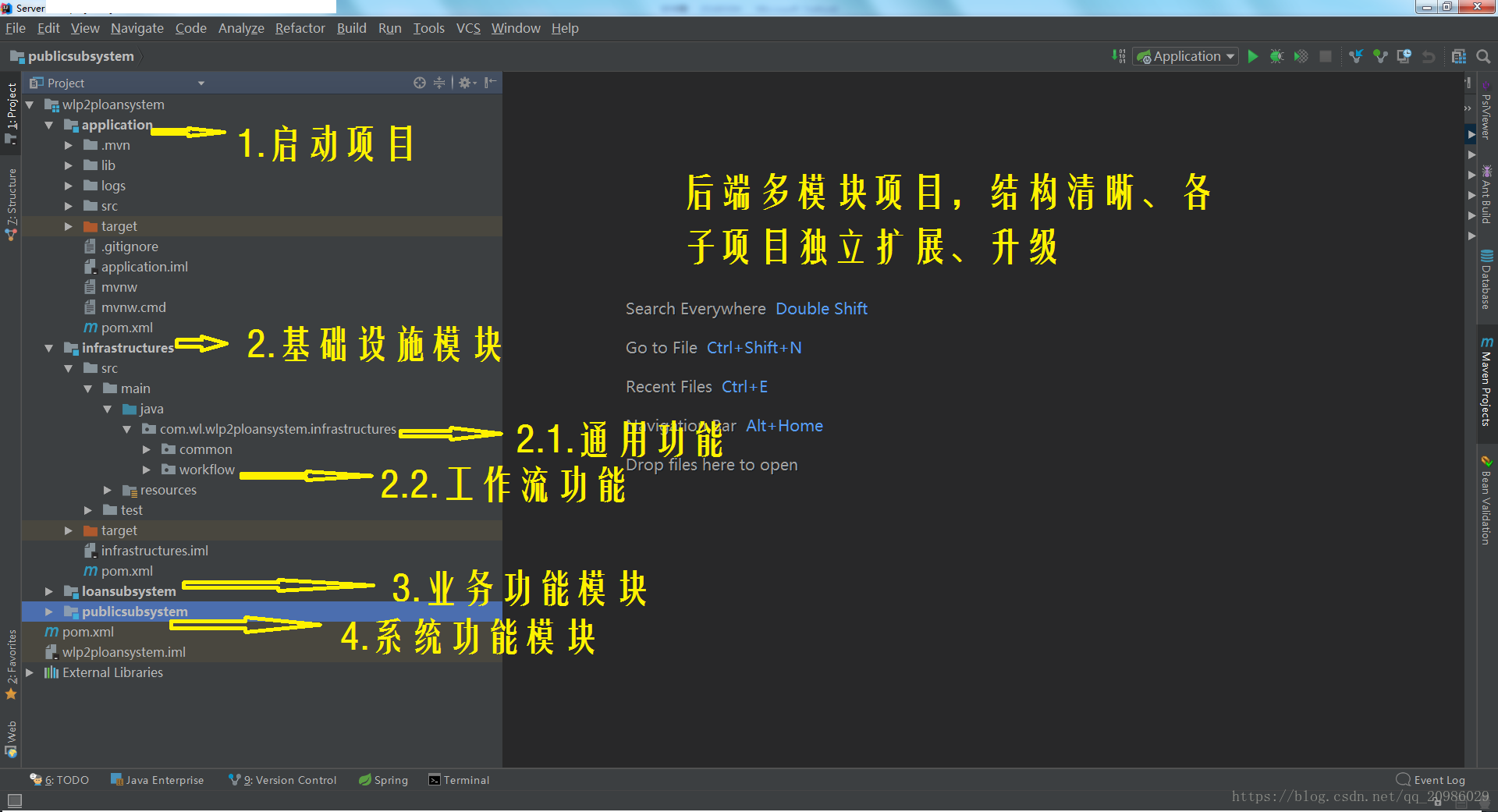
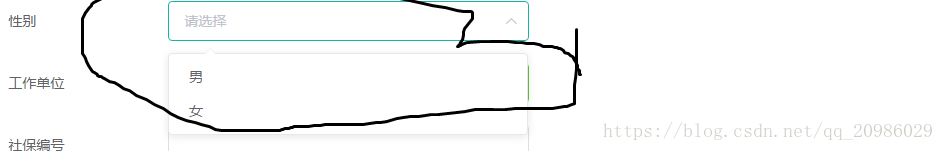

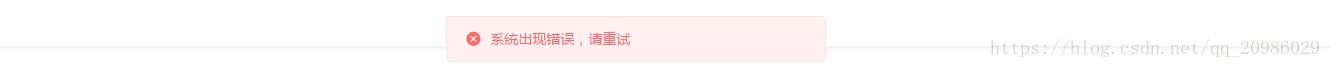
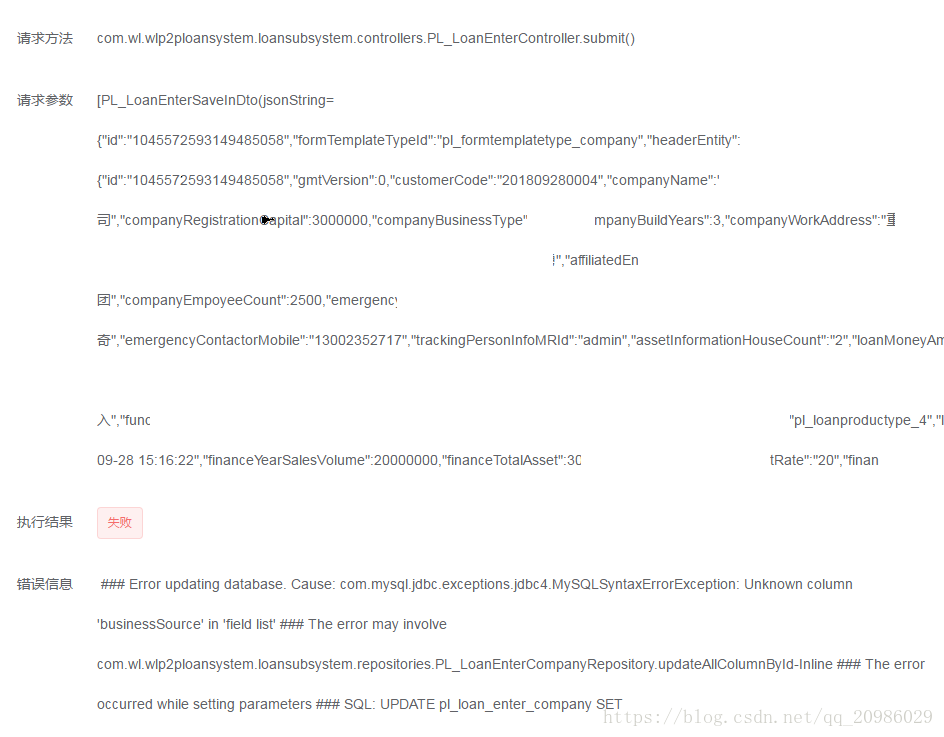
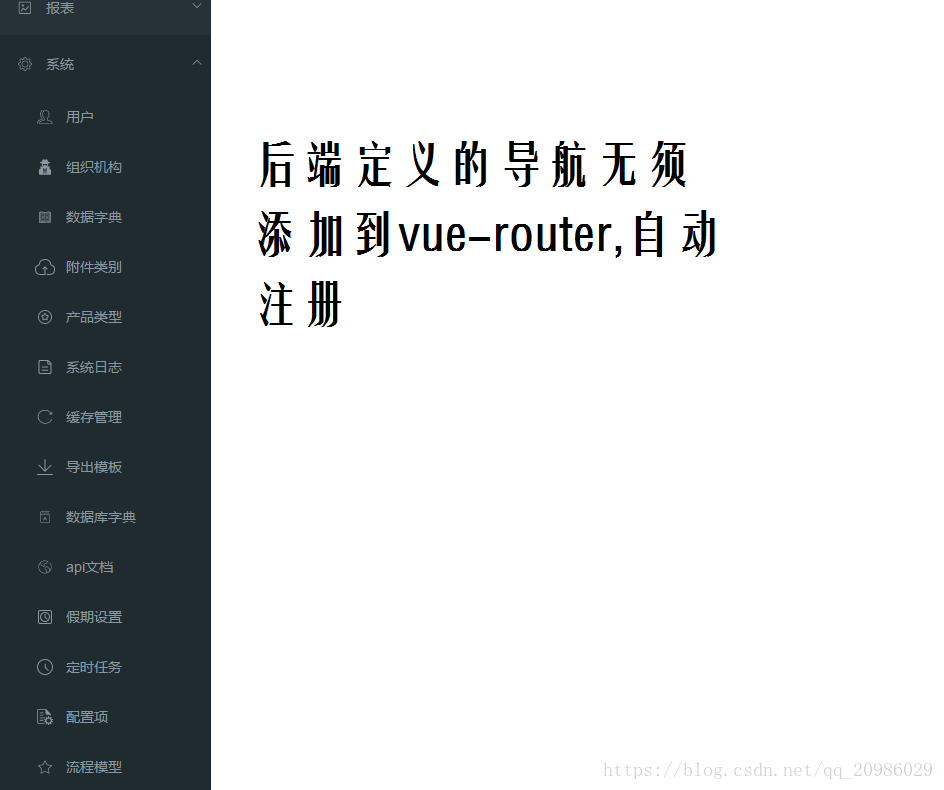
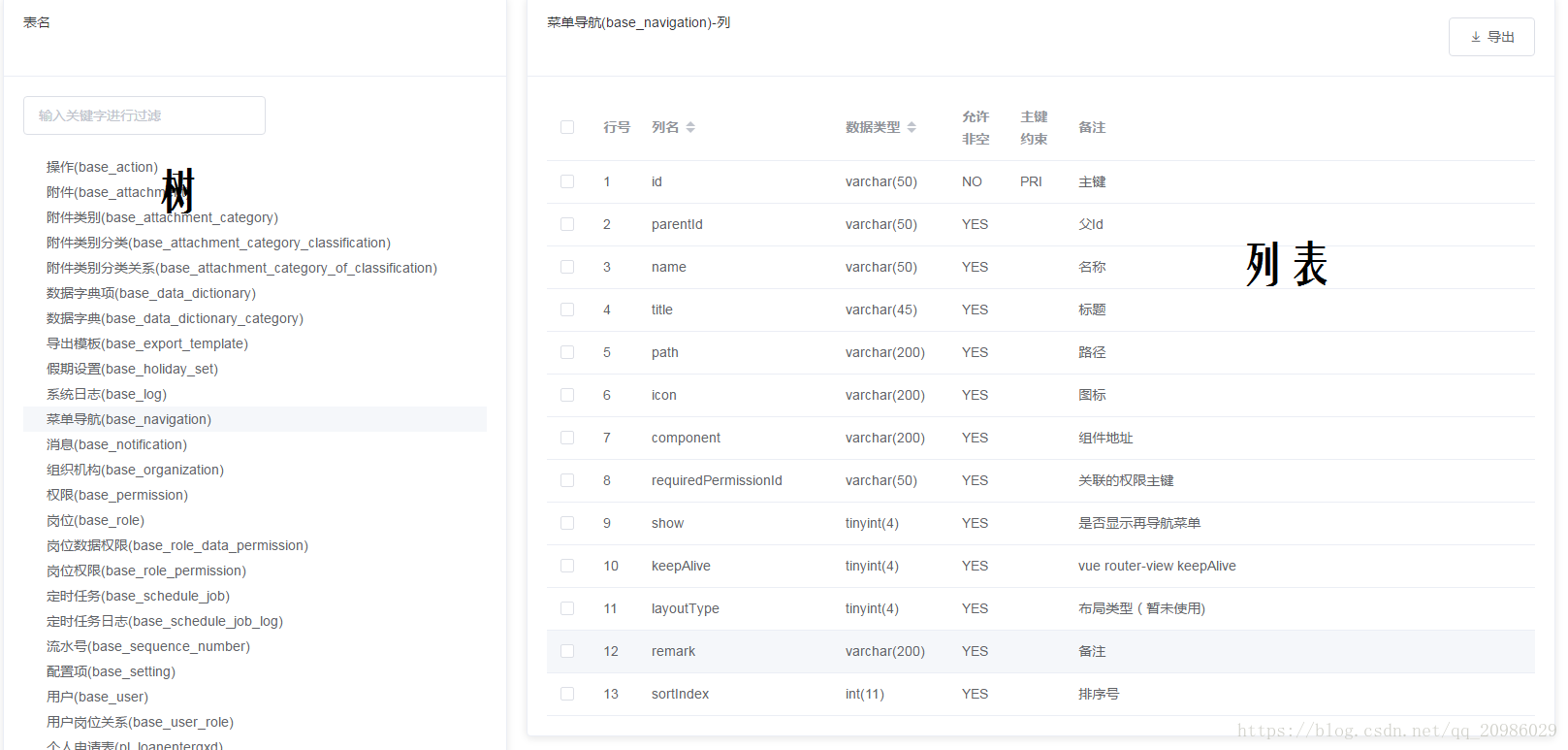
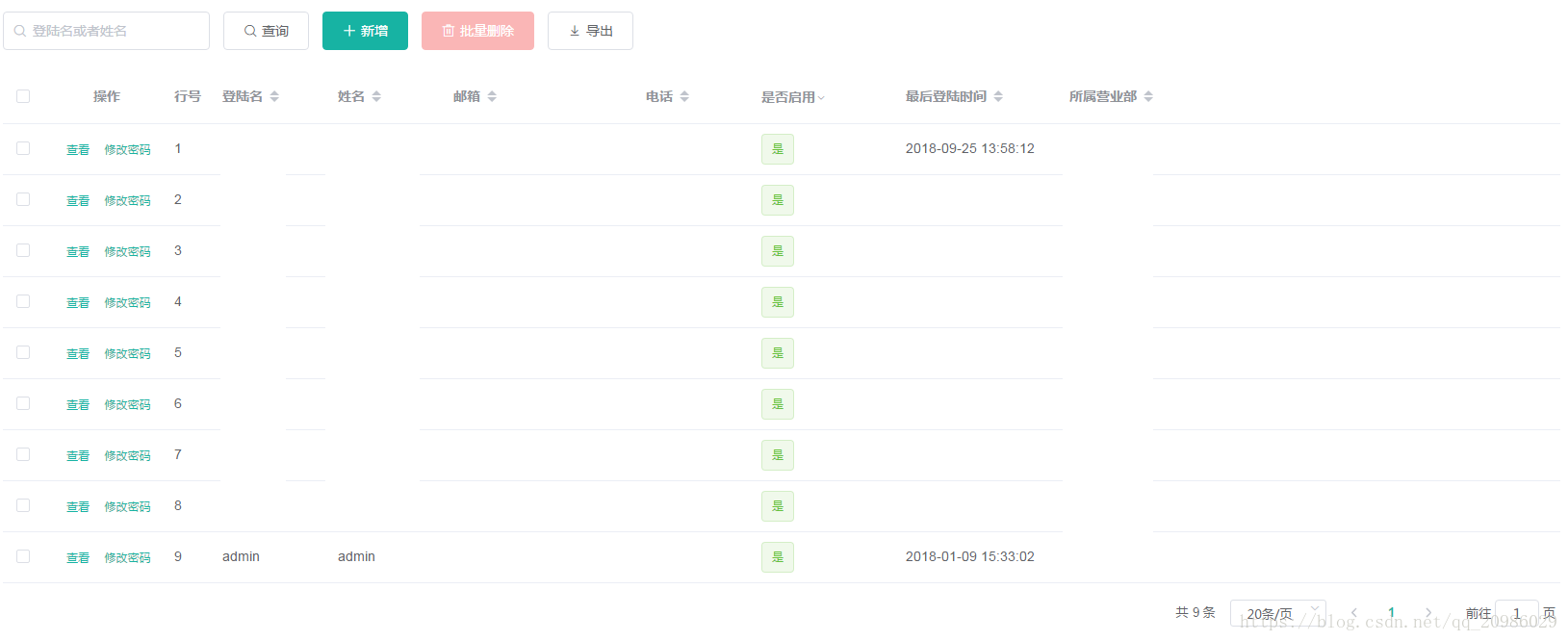


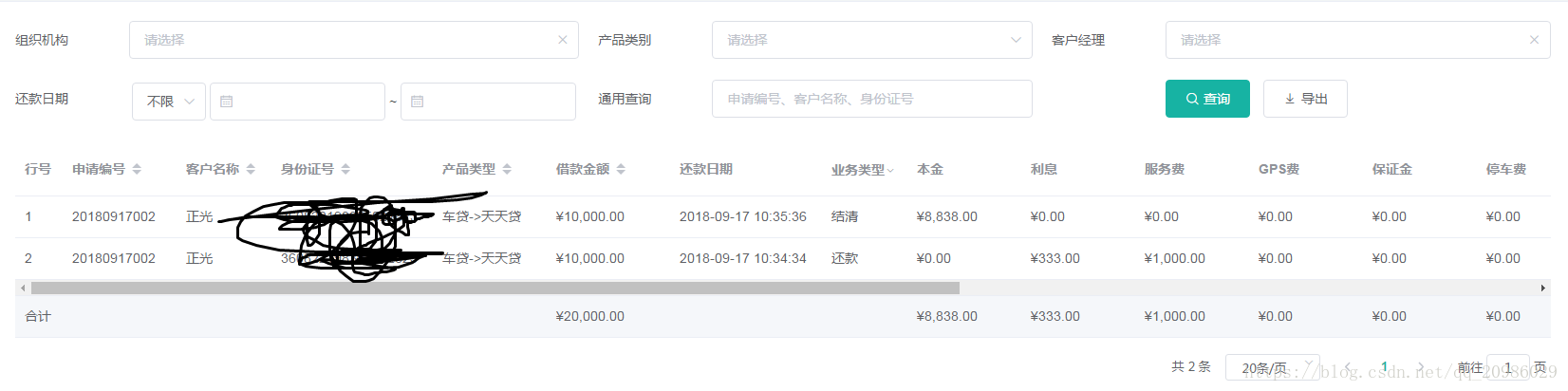
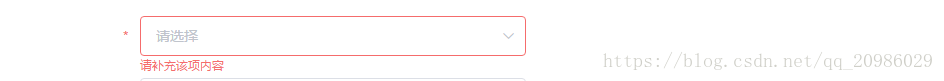
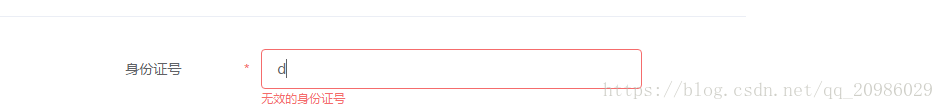

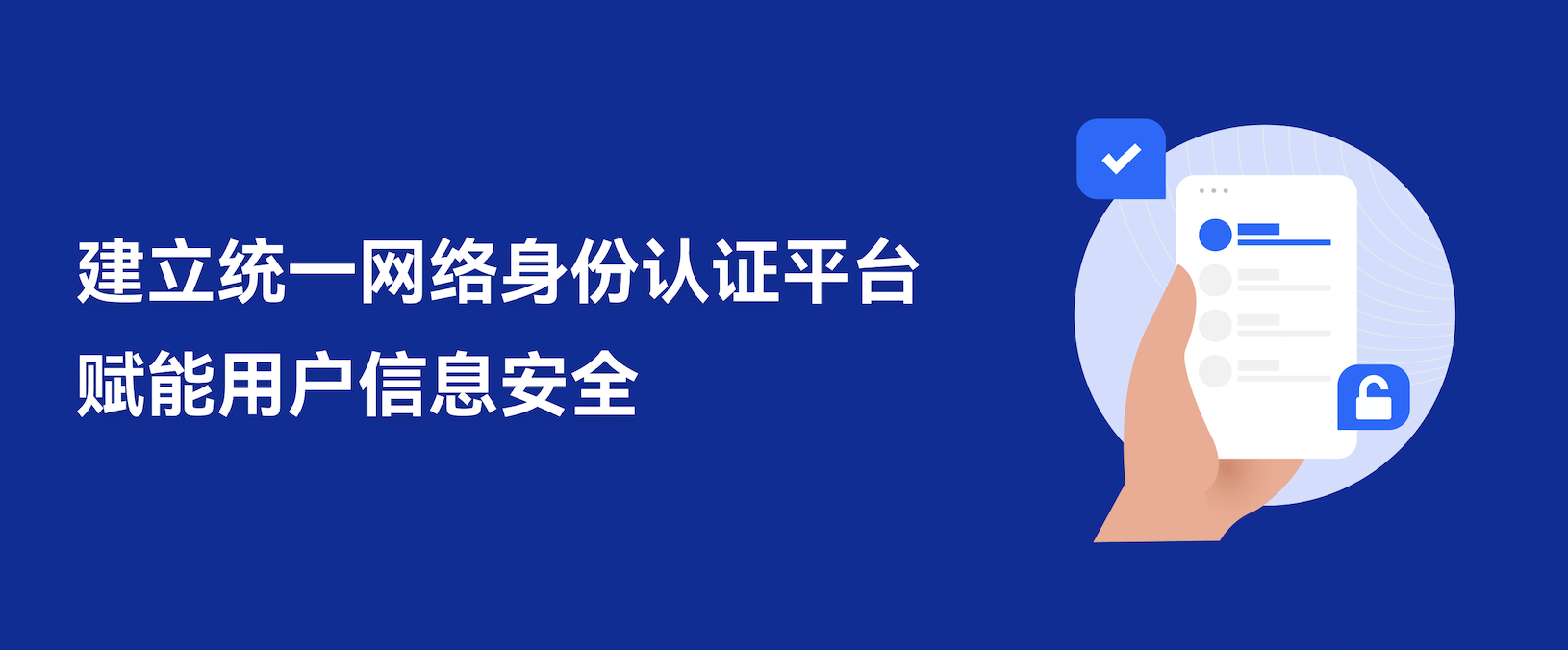







所有评论(0)